Create an inexpensive, virus-resistant, homework computer for your kids for less than $50 (and it works)
- Get link
- X
- Other Apps
YOUR KIDS are spending the weekend away at your
folks’ house, but your daughter has to do research on endangered plant life in
Borneo, and your son has to type a two-page outline on some book he read over
the Christmas break. Your mom says
she’ll help, but she doesn’t have a computer.
Your son asks if he can borrow your laptop. You cringe as he promises to take care of it,
unlike last time when they were alone and bored with your PC (how were they supposed to know the free
games they got from the internet were full of bloatware and viruses?). Sorry, kid, but no sale. Your laptop is where you do your work, and
you can’t risk your kid ruining that.
Your
kids probably spend most of their online time using a tablet or
smartphone. These devices, while more
reliable and resistant to online attacks than a typical computer, aren’t the
best choice when writing a complex paper for school. Homework on a computer needs a keyboard large
enough to provide the comfort and ease to take an assignment through to
completion. But do you really have it in
your budget to buy another computer for your kids that they’ll rarely use? What do you do?
 |
Heatsinks (featured in blue)
are placed over the processors |
Enter Raspberry Pi.
The Raspberry Pi is a small, affordable, single-board computer developed by the Raspberry Pi Foundation in the United Kingdom. The Pi is designed as a learning computer and is capable of serving in a multitude of functions. It was intended to be affordable to aid developing countries in developing computer literacy and STEM activities. The Pi can be used for computer programing and robotics as well as in portable weather stations. But one of the more practical uses for the Pi is in the home as a reliable personal computer.Raspberry Pi specifications
At the
risk of boring you with excessive details, the Raspberry Pi 3 boasts a Broadcom
BCM 2837 system-on-chip with a CPU of 1.2 GHz 64/32-bit quad-core ARM
Cortex-A53. The Pi has 1 GB LPDDR2 RAM
running at 900 MHz. Graphics are
provided by way of a Broadcom VideoCore IV 300MHz/400MHz while the hard disk is
a typical micro SD card that can run from 8 to 256 gigabytes comfortably. Power is provided by a standard USB power
cord used with many smartphones or tablet devices pulling a low-draw 1.5 Watts
when idling (which means it can run constantly without swamping your electric
bill). Rounding out the package on this
small wonder are Bluetooth and Wi-Fi antennae to get you up and running on the
web with your favorite wireless devices in no time. With no moving parts and no conventional hard
disk to speak of, the Raspberry Pi is a quiet and mostly cool operator.
 |
So small, yet so powerful.
|
What the Pi can do for you
Setting
aside the multitude of uses and focusing on schoolwork, the Raspberry Pi 3
excels at word processing, spreadsheet creation, presentations, and web browsing
for online research. Videos can be
displayed in HD or Full HD, but can also be pared-down to display lower quality
such as standard definition, NTSC, or PAL formats, too. With HD video, it’s no wonder the Pi connects
to a television or computer monitor by way of HDMI port (for the record, my Pi
is connected to my 70-inch television in the living room, and it looks
great). With the Raspberry Pi and a free
operating system (that’s right—the operating system software is free), you and
your kids can be fully productive for school or work.
Raspbian:
A computer without an operating system is a paperweight—and Raspberry Pi is no different. To make your Pi work for what you need, you need an operating system; that system is Raspbian.
Right from the jump, you’ll know how to use Raspbian, and you’ll like it. From local and display settings to connecting to the internet, Raspbian functions like Windows or MacOS. You might have some frustration with the keyboard (it’s set to a UK keyboard by default), but the step-by-step setup functions should breeze you through that if you’re paying attention.
Raspbian functions the way Windows should if Windows wasn’t clogged with mandatory system updates and other popups that are typical with a prepackaged brand name PC. It’s lean, yet functional—it lets you surf the web without constant interruption.
 |
It's free, so no skin off your back.
|
Python
Python
is a kind of computer coding language that people are learning and using to
build games, productivity programs, and even smartphone apps. Python is a language that even kids can learn
and is an excellent onboarding tool for kids to prepare them for a future in
computers and IT. Imagine your joy if a
cheap computer helped your kids into a future career where they make the kind
of money that can buy a Corvette on a whim.
Python is your tool. There are
more tools to discover, too.
LibreOffice
 |
It really can do what you need.
|
Sometimes, limitations are good
While
you probably wouldn’t want a limitation on options with most things, it’s nice
to know Raspbian and Raspberry Pi cannot run many Windows programs and
games. If you’re simply using the Pi for
school or work, a complex, first-person shooter game is the last thing you want
to put on your PC. Not only is it a
tempting distraction, it slows down your computer’s performance, too. While you can still install a virtual Windows
desktop program (like Wine),
it won’t provide the full-screen experience you would get from a
top-of-the-line gaming computer.
Ready to build?
So, I have successfully convinced
you to join the Raspberry Pi revolution, right?
The cool thing about this project is it’s relatively simple and
low-cost. In addition, you can
cannibalize some of your computer parts from old Windows or Mac computers such
as your mouse and keyboard. First things
first, go to your Windows or Mac!
Seriously, you will need to download a ZIP file that contains the
Raspbian operating system (called NOOBS—or New Out of the Box Software) from
the Raspberry Pi website Here. Save it to your computer, and then unzip it
to your desktop.
Things you’ll need.
 |
Computer components you'll need (aside from a TV). I cannibalized the keyboard, MicroSD, and mouse from an old computer I had in my garage. The Raspberry Pi computer is so small!
|
o
Raspberry Pi 3 with power cable.
o
Keyboard and mouse (buy them here or cannibalize
from old computers). Wired USB, wireless
USB, or Bluetooth will work (pro tip:
stick to USB instead of Bluetooth—save the Bluetooth for other things later).
o
HDMI cable to connect to your television or HDMI-input computer monitor
o
Television or computer monitor (HDMI)
o
Case for Raspberry Pi (optional, but you can get
them here and it protects the computer).
o
SD Card (8 gigabyte minimum to 256 gigabytes),
formatted and empty (you may want to get the free program called SD Formatter to ensure this card is blank and the size is adjusted). SD Formatter is FREE
o
A Windows or Mac computer with internet access (for setup)
o
Windows Disk Imager or ApplePi Baker software
(free from a Pi software download page here). You just need one of these, and the one that
is for your computer. FREE
o
An unzipping program (like WinZip). The NOOBS program image comes in a zipped format and has to be unzipped before it is imaged to a memory card. USUALLY FREE ON TRIAL
Got the parts, the software for
imaging the card, and NOOBS? Check out
this great video on how to set up your SD card.
Congratulations! You’ve just created your first Raspberry Pi
hard drive! The hardest part is
finished!
Now, remove the micro SD card from
its shell and put it into the Raspberry Pi.
You’ll notice it slides in upside down and opposite from the side of the
Pi with the USB ports. It doesn’t
“click” into place, so a single-finger push should get the card into
position. Next, plug your HDMI cable
into the Pi and connect it to your television or monitor before you attach the
USB cords or wireless receivers for your mouse and keyboard. You’re almost done! Switch on your screen and ensure your TV is
set to the right HDMI. Finally, plug in
your power cord and watch your new computer come to life.
So small, you can take it anywhere
Need to take your Pi on the
go? Not only can you simply unplug your
pieces, toss them in a backpack, and go anywhere, your Pi really is a fantastic
machine beyond the living room. The
Raspberry Pi can easily be wired to an official Raspberry Pi touchscreen for tablet-like
mobility. You can even couple it with a
power source, such as a portable phone charging battery or other available
power source, such as a USB port in your car.
Road trips can be productive for your kids just as if your Pi was
plugged into your TV at home.
The Raspberry Pi is the cheapest
option for your kids that is full of amazing learning opportunities. From productivity and internet access to
programing basics, the easily-maintained Raspberry Pi 3 will be the go-to
computer for your family for the most basic functions. On this page, at the bottom, you’ll find Amazon
advertisements for Raspberry Pi—use them to buy what you need! One of the advertisements for Raspberry Pi
offers NOOBS pre-loaded on the card. In my opinion, this is the best deal (and removes a lot of the need to download
NOOBS, image the MicroSD Card, and a lot of other steps). If you are a novice, or if you just want to
make the computer faster, go with this option.
It costs more than $50, but you get some extras in the bargain. If you already have a spare MicroSD Card, a
keyboard and mouse, a television, an HDMI cable, and a low-voltage USB cable,
then you just need the Raspberry Pi by itself (and you’ll pay less than $50).
Who would have thought an
affordable, powerful, versatile computer was within reach? Finally, you can reclaim your computer and
protect it from your little crumb-snatchers.
Happy Computing (and savings!)
-The Atomic Father
 |
Be the cool dad. Like me.
|
-The Atomic Father
- Get link
- X
- Other Apps
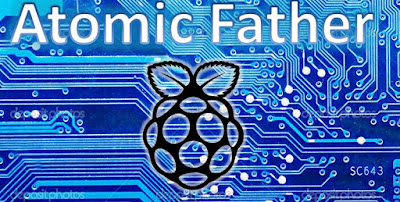


Comments
Post a Comment